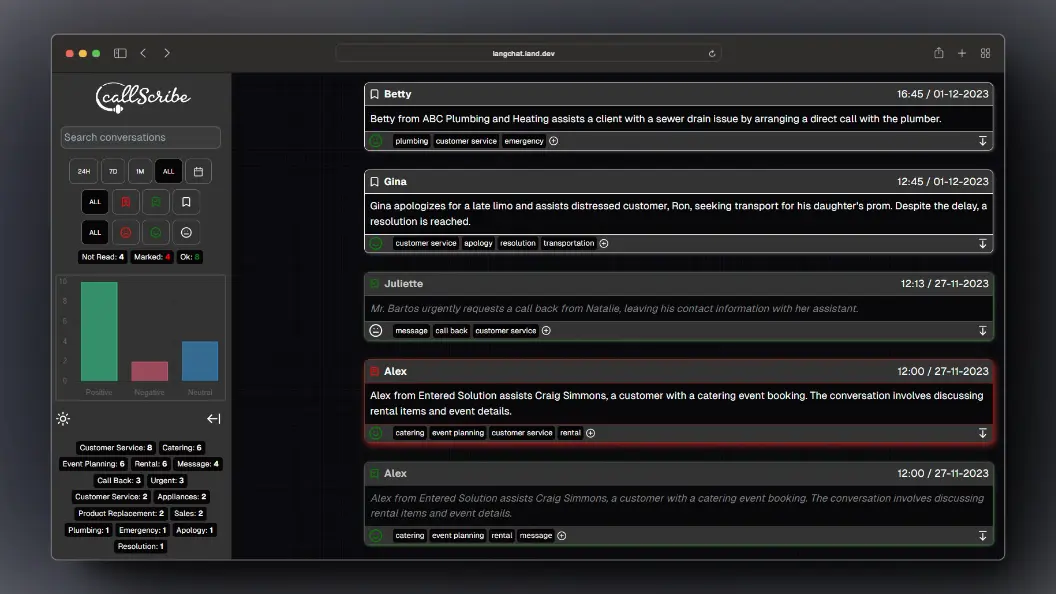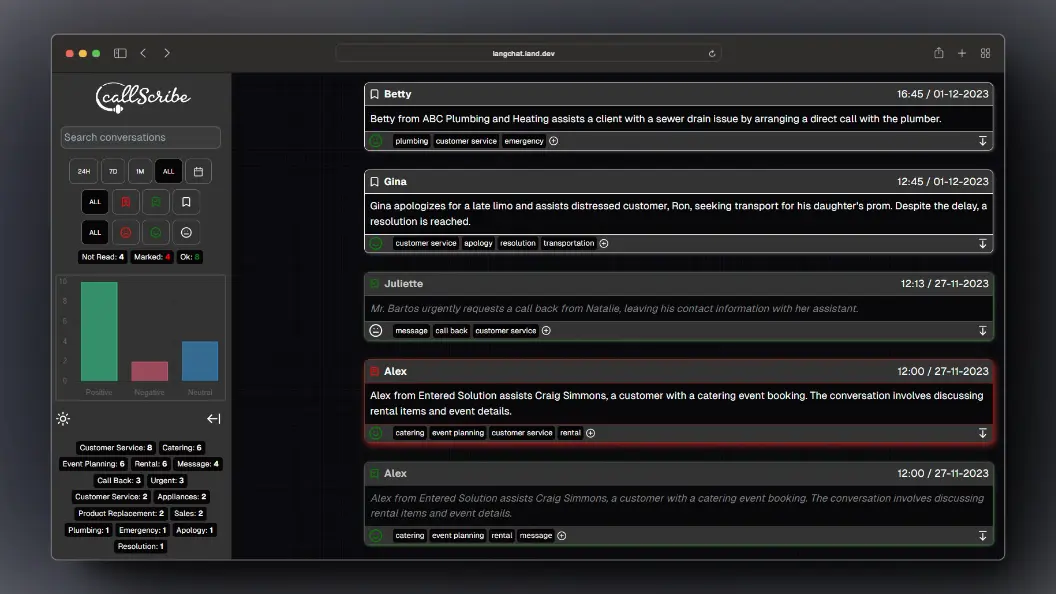
CallScribe
This comprehensive system integrates audio file processing, backend management, and frontend display to handle call center conversations. It processes audio files for transcription and analysis, manages conversation data via a FastAPI backend, and displays conversation details through a Next.js frontend.
Overview
1. Audio File Processing and Analysis
- Function: Transcribes audio files and performs sentiment analysis and conversation summaries.
- Key Features:
- Monitors a directory for new audio files.
- Uses Gladia API for transcription and OpenAI’s GPT-3.5 for analysis.
- Integrates with MongoDB for data storage.
- Avoids reprocessing with duplication checks.
- Tech Stack: Python, Gladia API, OpenAI GPT-3.5, MongoDB.
2. FastAPI Backend Application
- Function: Manages conversation data and provides RESTful API endpoints.
- Key Features:
- Lists and updates conversation records.
- Custom JSON encoder for MongoDB ObjectId.
- CORS support for frontend integration.
- Tech Stack: FastAPI, Uvicorn, MongoDB, Python.
3. Next.js Frontend Application
- Function: Displays conversation information retrieved from the backend.
- Tech Stack: Next.js, React.
- Features:
- Dynamic display of conversation cards.
- Interactive filters for time, status, and custom date.
- Search functionality for specific conversations.
- Responsive design for various screen sizes.
- Sentiment analysis visualization.
- Enables status updates of conversations.
Setup and Installation
Common Requirements
- Python and MongoDB installed.
- Set environment variables for API keys and MongoDB URI.
Audio Processor
- Install dependencies:
pip install pymongo watchdog requests openai python-dotenv
- Run script:
python app.py
- Set up MongoDB database and collection.
- Set environment variables for MongoDB URI, Gladia API key, and OpenAI API key.
FastAPI Backend
- Clone repository and install dependencies.
- Start server:
uvicorn main:app --reload
Next.js Frontend
- Set up Next.js environment.
- Configure to connect with the FastAPI backend.
- Start server:
npm run dev
- Build for production:
npm run build
Usage
- Place audio files in the monitored directory for the Audio Processor.
- Use the FastAPI backend to manage and retrieve conversation data.
- Access the Next.js frontend to view conversation details.
Notes
- Each component is designed to work seamlessly with the others.
- Ensure all environment variables are correctly set for smooth operation.
Email me at gorka@iand.dev gorka@iand.dev link